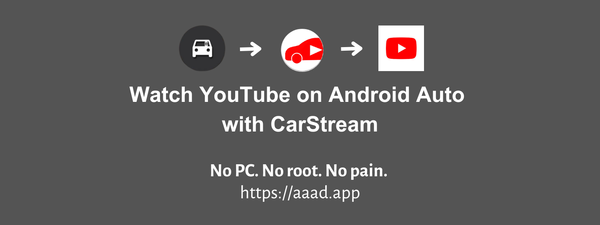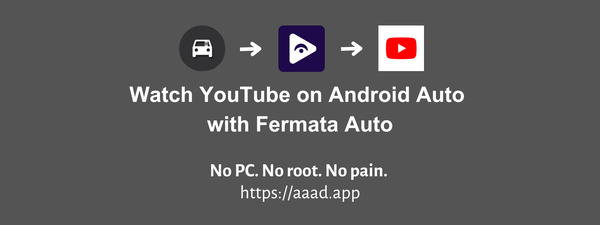Watch YouTube on Android Auto with Screen2Auto
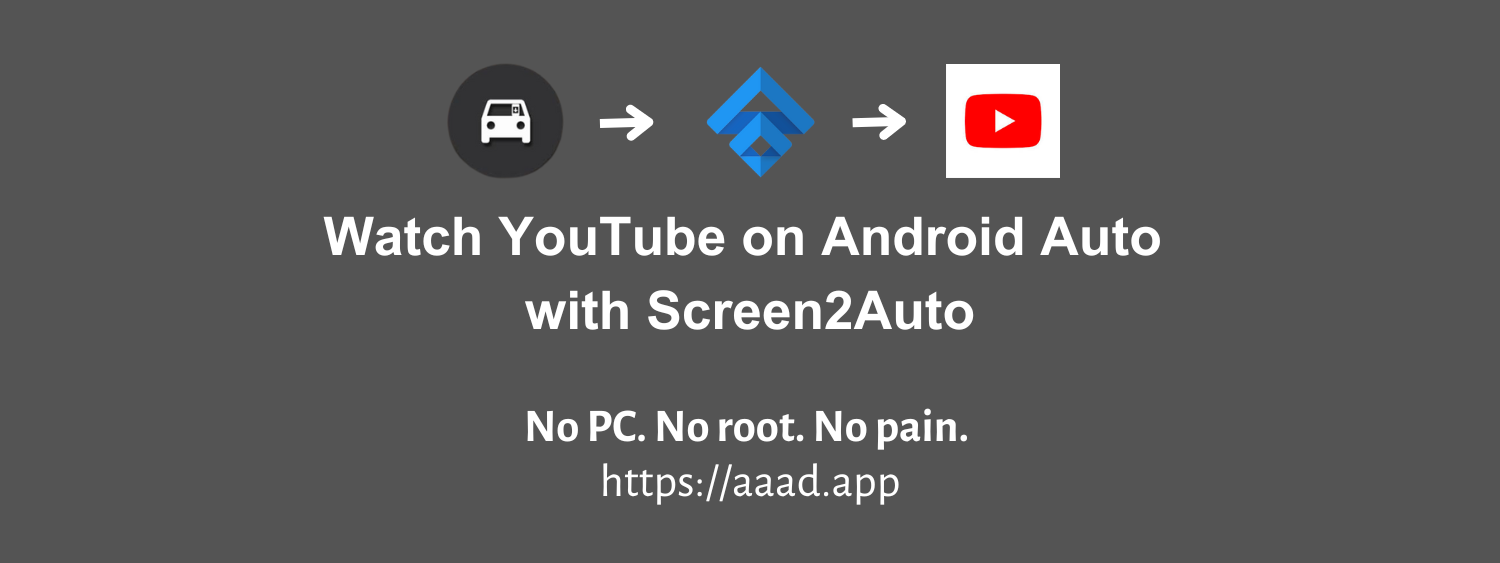
Watch YouTube on AA with Screen2Auto [with or without root]
If you're eager to enjoy YouTube on your Android Auto screen, Screen2Auto is the solution you need. Whether your device is rooted or not, we've compiled the best methods for YouTube on Android Auto, and Screen2Auto is one of the versatile apps available through Android Auto Apps Downloader (AAAD).
AAAD offers a selection of Android apps, including Screen2Auto, CarStream, AA Mirror, and Fermata Auto, enhancing your Android Auto experience without the need for rooting. Now, let's delve into Screen2Auto and explore why it's a fantastic choice.
So, why AAAD?
Why AAAD?
AAAD offers the all time favorite apps on Android Auto that can enable many non-default tasks such as watching YouTube videos on Android Auto without rooting your device.
With AAAD, No PC, No Root, No Pain..!
There are many apps that can tweak the Android Auto system and enable restricted functions. But these apps only work on rooted devices.
AAAD makes this process simple and workable without rooting your device. You just have to install AAAD, install your favorite AA app using AAAD and those apps will run on your Android without root.
- No need for a PC
- No developer options
- No need to grab and patch APKs
- No root needed
You can install Screen2Auto latest apk via AAAD app and run it without rooting your device. Also, know everything about Screen2Auto on AAAD.
Why Screen2Auto?
Screen2Auto, available through AAAD, brings an array of non-default functionalities to Android Auto, making tasks like watching YouTube videos possible without rooting your device. The beauty lies in its simplicity – no PC, no root, and no complications. With Screen2Auto, enjoy the perks of tweaking Android Auto without the usual hassles.
How to Download and Install Screen2Auto APK without Root
You can download and install the latest versions of Screen2Auto APK without root by using Android Auto Apps Downloader (AAAD).
- Download and install the latest APK of AAAD app
- Open AAAD and select Screen2Auto from the apps list
- Follow the on-screen instructions to install Screen2Auto
If this is your first time using AAAD, you can download Screen2Auto APK for free without the AAAD Pro license.
After installing Screen2Auto, run it on Android Auto, and dive into a seamless YouTube experience on your car's infotainment system.
Install Screen2Auto on Rooted Phone
Before proceeding, ensure you've enabled the "Unknown sources" option in Android Auto settings. If not enabled, go to Android Auto settings, access "Developer Settings," and enable this option..
After completing the above requirement, let’s get started..!
- Download the latest version of Screen2Auto APK
- Download and install the latest version of the KingInstaller
- Open KingInstaller
- Select Screen2auto.apk file downloaded from the above link
- Tap the Install as King button
That’s it. Then you can try the endless possibilities on Android Auto with Screen2Auto including watching YouTube videos with Android Auto.
Exploring Screen2Auto?
If you're seeking to unlock the true capabilities of Android Auto, Screen2Auto emerges as a powerful solution. Going beyond the limitations of officially supported apps, Screen2Auto breaks down barriers, offering a rich array of features and services that extend far beyond the default Android Auto system.
Screen2Auto is the epitome of an enhanced Android Auto application, crafted to elevate your in-car entertainment experience. Serving as your gateway to a realm of multimedia content directly accessible from your car's infotainment system, Screen2Auto transforms your Android Auto encounter into a whole new level of enjoyment. With its user-friendly interface and thoughtfully designed features, this app is set to redefine your Android Auto journey.
The versatility of Screen2Auto isn't limited to just watching YouTube on Android Auto; it opens the door to running various third-party apps seamlessly. What's remarkable is that all this can be achieved without the need for rooting your device, especially if you're utilizing the convenience of Android Auto Apps Downloader (AAAD). With Screen2Auto, the possibilities are boundless, offering a feature-packed experience that enhances your Android Auto adventure without compromising your device's security or integrity. Embark on a journey of exploration with Screen2Auto and redefine the boundaries of your in-car entertainment experience.
Key Features of Screen2Auto
These are the remarkable features of Screen2Auto that makes it an excellent choice to work with Android Auto apart from enabling watching YouTube with Android Auto.
- Free to Download and Use
- Unlock All Locked Apps on Android Auto
- Access Features of AAStream and AAMirror
- Enjoy a Smartphone-Like Interface
- Browse the Internet and Download Any App
- Full Support for YouTube
- User-Friendly Interface
- Requires Rooted Devices (Unless downloaded from AAAD)
- Ad-Free Experience
Alternatives to Screen2Auto for watching YouTube on AA
While Screen2Auto excels in its features, exploring other options like CarStream and Fermata Auto is worthwhile. Both these apps are available on AAAD, broadening your selection for in-car entertainment. Remember, it's crucial to exercise caution and prioritize safety when using YouTube on Android Auto. Avoid distractions while driving and adhere to local traffic laws.
Is it ok to watch YouTube on Android Auto?
When it comes to enjoying Screen2Auto on Android Auto, prioritizing safety is paramount. Here are some essential points to keep in mind:
Driver Distraction: Engaging with Screen2Auto features, including YouTube playback on Android Auto, can be highly distracting while driving. It diverts attention from the road and increases the risk of accidents. It is crucial never to use such features while driving.
Know Local Traffic Laws: Familiarize yourself with local traffic laws regarding the use of electronic devices while driving. Different regions may have specific rules, and adherence to these regulations is essential for safe driving.
Safety First: Your primary focus behind the wheel should always be on driving safely. Avoid all distractions, including the use of Screen2Auto features for entertainment. Maintain full attention on the road, as safety is a shared responsibility.
Parked and Safe: If you find yourself in a parked and safe location, you may choose to enjoy Screen2Auto features, including YouTube, for entertainment. However, even in parking mode, exercise caution. Ensure your vehicle is securely parked, and do not let the use of Screen2Auto distract you from returning to safe driving when necessary.
Remember, the enjoyment of Screen2Auto comes with the responsibility of using it in appropriate and safe conditions. Stay focused, drive responsibly, and make the most of Screen2Auto features when it's safe to do so.