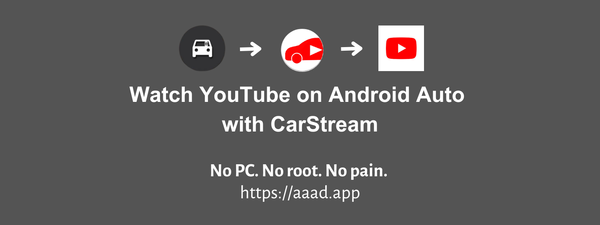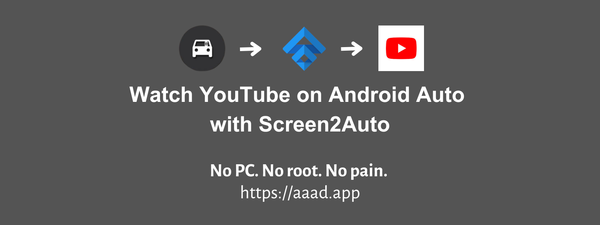Watch YouTube on Android Auto with Fermata Auto
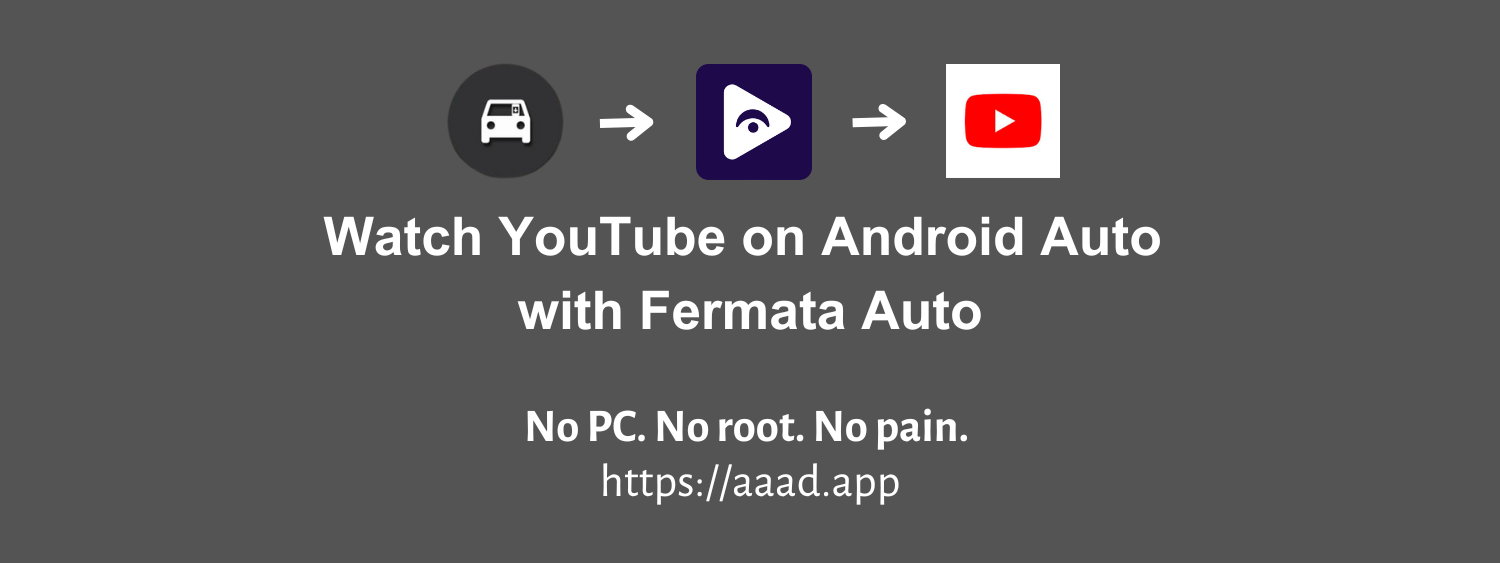
Watch YouTube on AA [with or without root]
Watching YouTube on the Android Auto screen is possible with Fermata Auto and you can download Fermata Auto apk from Android Auto Apps Downloader (AAAD) for free.
We have listed the best methods to watch YouTube on Android Auto with Fermata Auto, no matter whether your device is rooted or not as provided solutions works for both.
AAAD offers various Android apps that can enable watching YouTube on Android Auto and you can choose any of the apps as you prefer. Not only Fermata Auto but also Screen2Auto, AA Mirror, and CarStream are some of the apps offered on AAAD to customize your Android Auto experience without rooting your device.
So, why AAAD?
Why AAAD to watch YouTube on AA?
AAAD offers the all time favorite apps on Android Auto that can enable many non-default tasks such as watching YouTube videos on Android Auto without rooting your device.
With AAAD, No PC, No Root, No Pain..!
There are many apps that can tweak the Android Auto system and enable restricted functions. But these apps only work on rooted devices.
AAAD makes this process simple and workable without rooting your device. You just have to install AAAD, install your favorite AA app using AAAD and those apps will run on your Android without root.
- No need for a PC
- No developer options
- No need to grab and patch APKs
- No root needed
You can install Fermata Auto latest apk via AAAD app and run it without rooting your device. Also, know everything about Fermata Auto on AAAD.
Watch YouTube on AA without Root (Install Fermata Auto without Root)
You can download and install the latest versions of Fermata Auto APK without root by using Android Auto Apps Downloader (AAAD).
- Download and install the latest APK of AAAD app
- Open AAAD app
- From the apps list, select Fermata Auto and install it following the on-screen instructions
If this is the first time you’re installing AAAD, you can download the Fermata Auto apk for free without the AAAD Pro license.
After the installation of Fermata Auto, you can run it on Android Auto and stream YouTube videos on the Android Auto screen.
Watch YouTube on Rooted Device (Install Fermata Auto on Rooted Phone)
Before proceeding with this method, make sure that you’ve enabled the “Unknown sources” option in the Android Auto settings. If not enabled, open Android Auto settings on your phone, go to “Developer Settings” and enable this option before proceeding.
After completing the above requirement, let’s get started..!
- Download the latest version of Fermata Auto apk
- Download and install the latest version of the KingInstaller
- Open KingInstaller
- Select Fermata-auto.apk file downloaded from the above link
- Tap the Install as King button
Before connecting to Android Auto,
- Install the Fermata-auto-control apk, if you need to add steering wheel media button support for Fermata Auto.
- Start the player, grant permissions and add folders you need.
That’s it. Then you can try the endless possibilities on Android Auto with Fermata Auto including watching YouTube videos with Android Auto.
What is Fermata Auto?
If you've ever wanted to maximize the capabilities of Android Auto, Fermata Auto is one of the best answers. Unlike the officially supported apps in Android Auto, Fermata Auto breaks down the barriers and provides you with a wealth of features and services that goes beyond the default AA system.
Fermata Auto, the perfect Android Auto application designed to elevate your in-car entertainment experience. Fermata Auto is your gateway to accessing a world of multimedia content right from your car's infotainment system. With its user-friendly interface and feature-packed design, this app takes your Android Auto experience to a whole new level.
Not only watching YouTube on Android Auto, but also running many third-party apps can be achieved with the support of Fermata Auto. And, you can do this without root, if you’re using AAAD.
Key Features of Fermata Auto
These are the remarkable features of Fermata Auto that makes it an excellent choice to work with Android Auto apart from enabling watching YouTube with Android Auto.
- Play media files organized in folders
- IPTV addon with support for EPG and archives
- Youtube and web browser addons
- Support for network folders: SFTP, SMB (CIFS), Google drive
- Remembers the last played track and position for each folder
- Support for favorites and playlists
- Support for CUE and M3U playlists
- Support for M3U playlist URLs
- Support for bookmarks
- Shuffle and repeat functions
- Playback timer
- Audio effects: Equalizer, Bass Boost and Virtualizer
- Configure audio effects for individual tracks and folders
- Configure playback speed for individual tracks and folders
- Sort tracks by name, file name, date or randomly
- Customizable titles and subtitles
- Support for Android Auto
- Pluggable media engines: MediaPlayer, ExoPlayer and VLC
- Video player with support for subtitles (VLC Engine only)
Alternatives to Fermata Auto for watching YouTube on AA
While the features may vary, certain applications excel in situations where others fall short. Here are some options you can use with AAAD to enable watching YouTube on Android Auto.
If you're in search of additional options, you might want to explore the CarStream app for Android Auto and the Screen2Auto app. These two apps provide comparable services, broadening your selection for in-car entertainment.
You can conveniently download both the CarStream and Screen2Auto apps through AAAD.
Is it ok to watch YouTube on Android Auto?
It is important to emphasize the following points when it comes to using YouTube on Android Auto:
Driver Distraction: Watching YouTube on Android Auto can be highly distracting for drivers. It diverts their attention away from the road, which can lead to accidents. It is crucial to never engage in such activities while driving.
Know Local Traffic Laws: Understanding and abiding by local traffic laws is paramount. Different regions have specific rules regarding the use of electronic devices while driving. Familiarize yourself with these regulations and adhere to them at all times.
Safety First: When you are behind the wheel, your primary focus should be on driving safely. Avoid all distractions, including using your phone for entertainment, and maintain your full attention on the road. Safety is a shared responsibility, and your commitment to responsible driving is essential for your well-being and the well-being of others on the road.
If you find yourself in a parked and safe location, you may choose to enjoy YouTube on Android Auto for entertainment. However, it's important to remember that even in parking mode, it's advisable to exercise caution. Ensure your vehicle is securely parked, and do not let the use of YouTube distract you from returning to safe driving when the time comes.