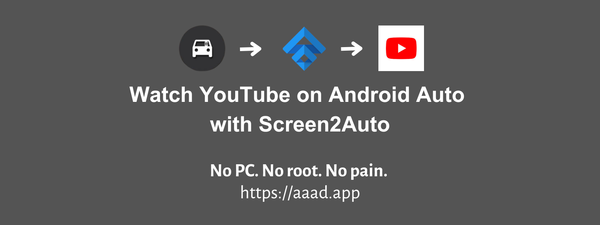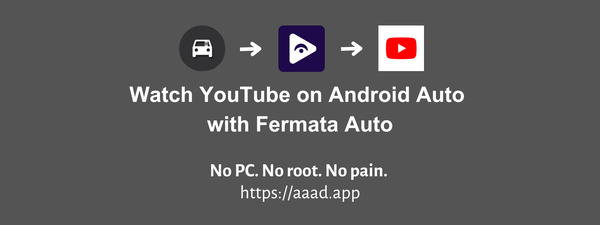Watch YouTube on Android Auto with CarStream
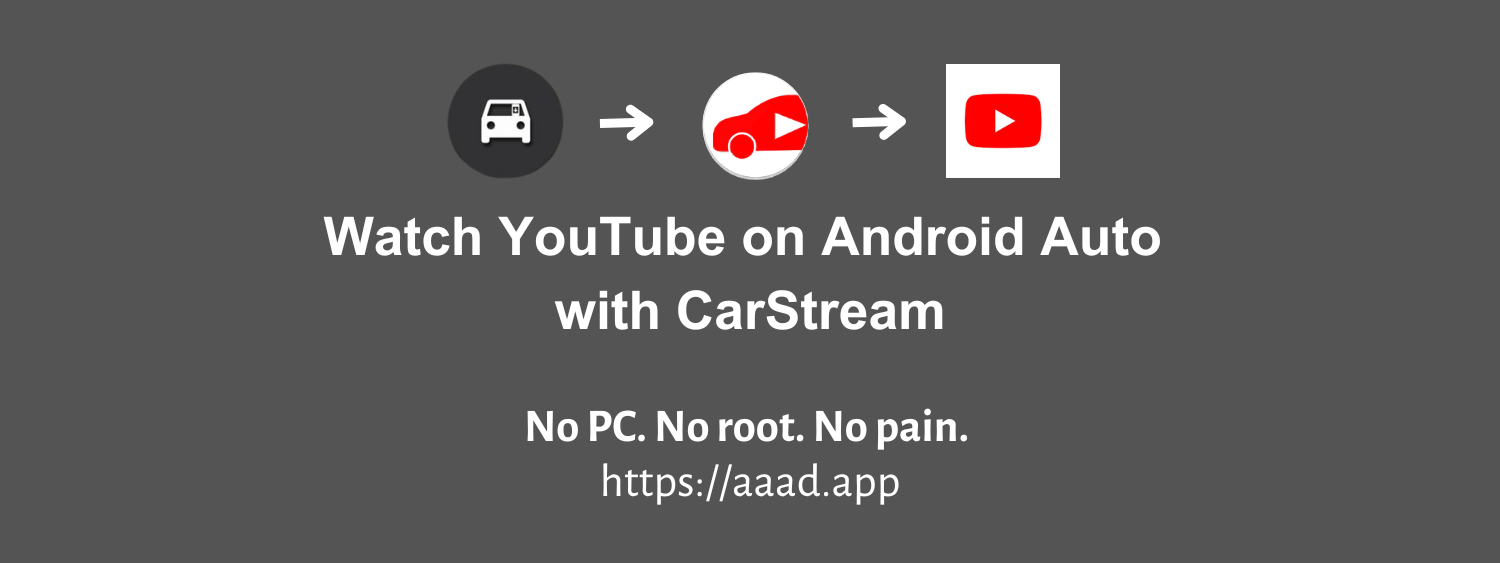
Watch YouTube on AA [with or without root]
Whether your device is rooted or not, we've curated the best methods for enjoying YouTube on Android Auto, and CarStream takes center stage among the versatile apps accessible through Android Auto Apps Downloader (AAAD).
If you're eager to elevate your in-car entertainment with YouTube on your Android Auto screen, CarStream stands out as the ultimate solution.
AAAD presents a variety of Android apps, featuring CarStream, Screen2Auto, AA Mirror, and Fermata Auto, enriching your Android Auto experience without the necessity for rooting. In this exploration, we'll focus on the remarkable capabilities of CarStream and uncover why it's the go-to choice for an enhanced YouTube experience on your Android Auto display.
Android Auto Apps Downloader - AAAD
Discovering the world of in-car entertainment has never been easier, thanks to Android Auto Apps Downloader (AAAD). Wondering why AAAD is the preferred choice for Android Auto enthusiasts? Let's delve into the reasons.
Why AAAD?
AAAD serves as the gateway to a collection of all-time favorite apps on Android Auto, unlocking a realm of non-default tasks such as seamless YouTube video playback without the need to root your device.
With AAAD, No PC, No Root, No Pain..!
Unlike many apps that require intricate tweaks and functions only achievable on rooted devices, AAAD simplifies the entire process. Forget about the complexities associated with rooting – install AAAD, choose your favorite Android Auto app, and experience unrestricted functionality on your Android device without the need for root access.
- No need for a PC
- No developer options
- No need to grab and patch APKs
- No root needed
AAAD eliminates the hurdles typically associated with tweaking the Android Auto system. Say goodbye to the PC, developer options, and the hassle of patching APKs.
Installing the latest CarStream APK via the AAAD app is a breeze, allowing you to enjoy a feature-packed YouTube experience on your Android Auto without the need for root access. Explore the full potential of CarStream effortlessly with AAAD – it's your ticket to non-stop entertainment on the road.
Why CarStream?
Embark on a journey of in-car entertainment with CarStream, a dynamic Android Auto application accessible through the Android Auto Apps Downloader (AAAD). CarStream stands as a testament to innovation, offering a seamless solution to redefine your multimedia experience on the road.
What makes CarStream stand out?
CarStream, also known as YouTubeAuto, stands as one of the most downloaded apps on AAAD. It caters to both rooted and non-rooted Android devices, providing different APK files to enable YouTube on Android Auto based on your device's requirements.
How to Download and Install CarStream APK without Root
Enjoying YouTube on your Android Auto screen is now easier than ever with CarStream, and you can download and install it without the need for rooting your device. Here's a step-by-step guide on how to get CarStream up and running on your car's infotainment system.
- Download and Install AAAD App
Begin by downloading and installing the latest APK version of the Android Auto Apps Downloader (AAAD) app.
- Open AAAD and Select CarStream
Launch the AAAD app and navigate to the list of available apps. From there, select CarStream to proceed with the installation.
- Follow On-Screen Instructions
Follow the on-screen instructions provided by AAAD to complete the installation of CarStream on your device.
If this is your first time using AAAD, take advantage of the free version, allowing you to download and install one APK file every 30 days without the need for the AAAD Pro license.
Once you've successfully installed CarStream, launch it on Android Auto, and immerse yourself in a seamless YouTube experience directly from your car's infotainment system. No rooting required – just pure entertainment at your fingertips.
Install CarStream on Rooted Phone
If you're using a rooted Android device and want to unlock the full potential of YouTube on Android Auto, CarStream is the answer. Before diving into the installation process, make sure you've enabled the "Unknown sources" option in your Android Auto settings. If it's not enabled, navigate to Android Auto settings, access "Developer Settings," and enable this option.
Once you've completed the prerequisite, just install the CarStream v2.0.0 APK for rooted devices on your rooted phone:
That's it! You're now ready to explore the myriad possibilities that CarStream brings to Android Auto, including seamless YouTube video playback. Enjoy an enhanced in-car entertainment experience tailored to your preferences.
Exploring CarStream?
If you're on a quest to enhance your Android Auto experience, CarStream stands out as a game-changing solution. Breaking free from the confines of officially supported apps, CarStream goes above and beyond, delivering a host of features and services that extend the capabilities of the default Android Auto system.
CarStream serves as the ultimate Android Auto application, meticulously designed to elevate your in-car entertainment journey. Acting as your portal to a diverse range of multimedia content accessible directly from your car's infotainment system, CarStream redefines the way you experience Android Auto. With its intuitive interface and carefully curated features, this app promises to revolutionize your Android Auto encounters.
The versatility of CarStream goes beyond just watching YouTube on Android Auto; it opens doors to seamlessly running various third-party apps. Notably, all of this can be accomplished without the need to root your device, especially if you're leveraging the convenience of Android Auto Apps Downloader (AAAD). CarStream unfolds a world of possibilities, delivering a feature-rich experience that enhances your Android Auto adventure while prioritizing your device's security and integrity. Embark on a journey of exploration with CarStream and redefine the boundaries of your in-car entertainment experience.
Key Features of CarStream
- Free Mobile App for Car Streaming (Download with AAAD)
- No Root Required
- Android 13 Compatibility
- User-Friendly Interface
- Wide Content Variety with Search Bar
- Download CarStream Latest APK with AAAD
- Compatibility with Android Auto
Alternatives to CarStream for watching YouTube on AA
While CarStream stands out with its impressive features, it's beneficial to explore alternative options to cater to individual preferences. Two notable alternatives available on AAAD are Screen2Auto and Fermata Auto, each offering unique features to enhance your in-car entertainment.
Navigating the options allows you to choose the app that best suits your needs. However, it's paramount to prioritize safety and adhere to local traffic laws when using YouTube on Android Auto. Avoid distractions and ensure a responsible and secure driving experience.
Is it ok to watch YouTube on Android Auto With CarStream?
When it comes to integrating CarStream with Android Auto for YouTube, safety remains a top priority. Consider the following key points:
Driver Distraction: Engaging with CarStream features, especially YouTube playback on Android Auto, can be distracting while driving, increasing the risk of accidents. It is crucial to avoid such activities while on the road.
Know Local Traffic Laws: Make sure to familiarize yourself with local traffic laws regarding the use of electronic devices while driving. Adhering to these regulations is essential for safe and responsible driving.
Prioritize Safety: Your main focus while behind the wheel should always be on safe driving. Avoid all distractions, including using CarStream features for entertainment. Keep your attention fully on the road, as safety is a shared responsibility.
Parked and Safe: If you decide to enjoy CarStream features, such as YouTube, while parked in a safe location, exercise caution. Ensure your vehicle is securely parked, and don't let the use of CarStream distract you from returning to safe driving when necessary.
Remember, using CarStream features, including YouTube on Android Auto, should be done responsibly and in appropriate conditions. Stay focused, drive safely, and leverage CarStream features when it's safe to do so.