Download and Install AAAD App APK for Android Auto
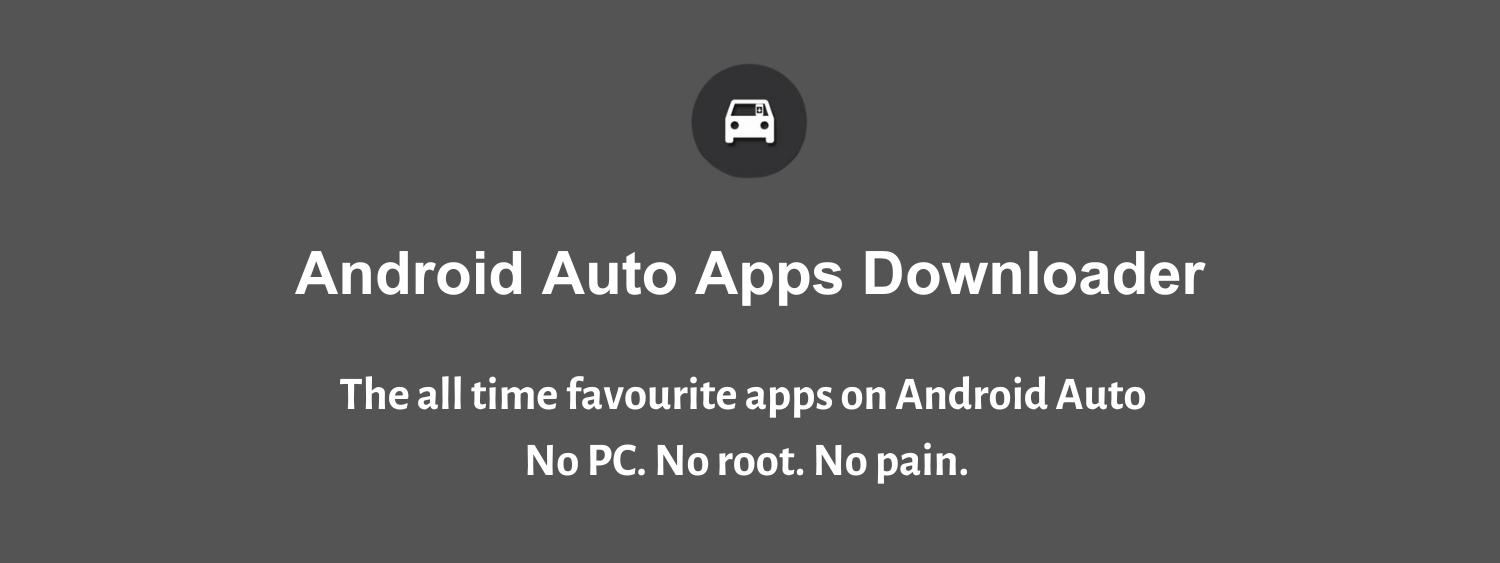
Android Auto Apps Downloader (AAAD) is an app that lets you download third-party app APKs for Android Auto which you can use to enhance your in-car experience by enabling the tasks it was not intended to do like watching YouTube / Netflix on the car screen, and many more with the support of third-party apps for Android Auto.
With AAAD, users with non-rooted Android devices can enjoy third-party apps made to customize Android Auto, and the Android Auto Apps Downloader will do it all for you. Just download the AAAD app using the latest APK, then install the app you prefer using the AAAD app and start enjoying the app you’ve downloaded on Android Auto.
Why Android Auto Apps Downloader (AAAD)?
Android Auto Apps Downloader (AAAD) is specialized in simplifying the installation of popular third-party Android Auto apps. What sets AAAD apart is its ability to make these apps readily available for use in Android Auto without the need for root access or complex technical maneuvers. Let's delve deeper into what AAAD offers:
- No need for a PC
- No developer options
- No need to grab and patch APKs
- No root needed
No PC or Developer Options Required
Gone are the days of connecting your device to a computer and fiddling with developer settings just to get an app into Android Auto. AAAD operates entirely within your Android device, eliminating the need for external tools or technical configurations. Whether you're a tech-savvy user or a novice, AAAD's user-friendly interface ensures a hassle-free experience.
Effortless App Installation
AAAD streamlines the app installation process, making it remarkably straightforward. Users can select the third-party app they want to install directly from the AAAD interface. Once chosen, AAAD takes care of downloading and installing the app correctly, ensuring it is ready for use in Android Auto. This means no more searching for APK files, no more complex installation procedures—AAAD simplifies it all.
Compatibility for Non-Rooted Devices
One of the standout features of AAAD is its compatibility with non-rooted Android devices. Traditionally, installing third-party apps in Android Auto required users to root their devices, a process that could be intimidating and could potentially void warranties. With AAAD, users can enjoy these apps without the need for root access, opening up new possibilities for Android Auto customization.
However, if you’re running a rooted device, you can use the AA AIO TWEAKER; the free alternative AAAD which has an alternative root method to patch the apps. Also it has a lot of other cool features that can be activated on Android Auto.
Free and PRO Versions
AAAD caters to a wide range of users. The app offers both a free and a PRO version. In the free variant, users can download and install one third-party app every 30 days. However, for those who desire unrestricted access to a world of Android Auto apps, the PRO version is available for purchase. With the PRO version, users can enjoy unlimited downloads, providing the ultimate Android Auto customization experience.
Download AAAD Latest Version
AAAD app version 1.4.4 is the latest version of Android Auto Apps Downloader. We recommend using the latest app version from the official AAAD Github repo whenever you do a clean install.
Also you can check the AAAD version history.
How to Obtain a License
To get started with the PRO version of AAAD, simply navigate to the bottom text of the AAAD app. The licensing process is straightforward and designed to provide users with uninterrupted access to unlimited downloads.
License Benefits
A PRO license for AAAD grants users access to unlimited downloads of third-party Android Auto apps. The AAAD license does not impact the functionality of the apps when the vehicle is not parked.
Device Transfer
Changing your device doesn't mean losing your PRO license. AAAD allows for the transfer of licenses between devices, ensuring that users can continue to enjoy the benefits of the PRO version.
How to Use AAAD: A Step-by-Step Tutorial
For those new to AAAD, here's a step-by-step tutorial on how to use the app effectively:
Download AAAD: If you haven't already, download AAAD from the official GitHub repository.
Install AAAD: After downloading the APK file, install AAAD on your Android device.
Launch AAAD: Open AAAD and explore the user-friendly interface.
Select an App: Choose the third-party app you want to install on your Android device. These apps are offered in AAAD.
Multimedia Apps
Mirroring Apps
- Screen2Auto
- AA Mirror
- AA Stream
- AA Mirror Plus
Others
- Performance Monitor
- AA Passenger
- Widgets for Android Auto
- Nav2Contacts
Initiate Download: Click on the app's name to initiate the download process. It’s recommended to install the latest app version.
Installation: Once the download is complete, AAAD will guide you through the installation process.
Enjoy on Android Auto: Now that the app is correctly installed, you can enjoy it on Android Auto without the need for rooting your device.
Known Issues and Solutions
As with any software, AAAD may encounter certain issues on specific devices or with particular apps. The app developers acknowledge these issues and provide solutions to address them. This transparency ensures that users have a clear understanding of any potential challenges they may encounter and offers guidance for resolution.
Guide for fixing the following issues and to contact the support team, visit AAAD known issues & Fixes page for more details.
Oppo / Realme / OnePlus Devices
These devices may experience difficulties displaying apps or encountering the "No messages during drive" issue. AAAD provides a fix to resolve this problem.
Google Pixel Devices
Users of Google Pixel devices may encounter the "No new messages during drive" issue. AAAD offers a solution to address this issue before installing third-party apps.
Compatibility with Android 7.x/8.x Devices
AAAD developers are actively working to address compatibility issues with Android 7.x and 8.x devices, and testing is ongoing to provide a fix.
Fermata Auto Download
Users experiencing "App not responding (wait or close)" during Fermata Auto download.
My download failed because Google Play Protect saying Screen2Auto was malicious
You can find the explanation for this issue in the FAQs section below at this page.
Disclaimer: App Compatibility
It's important to note that while AAAD simplifies the installation process, it cannot guarantee that all installed apps will work flawlessly with Android Auto. Changes made by Google to the Android Auto platform may affect compatibility. Any software installed by AAAD is provided "as is," and support for malfunctioning apps or Android Auto issues may need to be sought from the respective app developers.
FAQs
How Can I Get Support?
Users can easily contact the AAAD help team through the app's interface (top right menu > “help”). Please keep in mind that the AAAD team is a small group based in Italy, so patience is appreciated, especially when reaching out during off-hours.
Is It Possible to Pay for a License Outside the App?
Yes, users have the option to pay for a PRO license through alternative methods such as Stripe or PayPal. You can pay through Stripe or donate 3.50 EUR or higher via PayPal, and keep the donation receipt. Then write an email to help.aaad@gmail.com and use “[GW]” as the subject of email. Appreciate if you can include a small thought on your idea about the AAAD app as well along with the receipt. An automatic reply will guide you to the next steps.
What Does the PRO License Provide?
The PRO license for AAAD offers unlimited downloads of third-party Android Auto apps.
Do I have to buy a license to have the downloaded apps working while the vehicle is not parked?
No, the AAAD Pro license only gives access to unlimited downloads.
Some apps I’ve downloaded from AAAD do not work well. What can I do?
The apps provided in AAAD are “as-is” and are being developed by someone else. AAAD team is not responsible for providing technical support for these third-party apps. As long as the installed app is listed on Android Auto, apart from the “No new messages during drive” bug, AAAD is working properly as expected. If your app is not listed at all or suffers from the said bug, please contact help through AAAD app (top right menu > “help”).
Why Would I Need AAAD? Can't I Install Apps Myself?
While you can manually install apps, they won't appear in Android Auto due to restrictions imposed by Google since early 2018. AAAD installs these apps in a unique way, ensuring they are visible and functional in Android Auto without requiring root access. In case you have a rooted phone, check out AA AIO TWEAKER instead.
I got a warning from Google Play Protect warning me about AAAD. Is this malware?
AAAD app itself or any apps within it does not contain any malware. Google Play Protect does not have any anti-virus feature , rather it just warns of apps that Google doesn’t like for various reasons. In this scenario, it’s safe to assume that the reason for this warning is Google does not want its users to tweak Android Auto as it could raise security concerns while driving. You can disable this warning by heading to the settings of Google Play Store.
Why Only Certain Apps? Where Are Apps Like YouTube and Netflix?
Not all apps are compatible with Android Auto, and AAAD focuses on providing access to those that are. Compatibility and functionality in Android Auto can be complex, and not all apps can be seamlessly integrated.
How Do I Update Apps Installed via AAAD?
AAAD automatically downloads the latest versions of apps. Users can update apps by opening AAAD and selecting the update option for the respective app.
Does AAAD Store My Payment Information?
No, AAAD does not store payment information. Payment details are handled by Stripe Inc., ensuring security and privacy.
Is AAAD Available on the Play Store?
No, AAAD is exclusively distributed on GitHub and is not accessible through the Google Play Store.
Does the License Have an Expiration Date?
No, AAAD PRO licenses do not expire. It is not a subscription, and once you obtain a license, you won't incur additional charges.
What Happens if I Change My Device?
AAAD offers a feature for transferring licenses between devices. The license is encrypted within the device, ensuring secure transfers. You can transfer a license with the feature “Transfer license” on the top right menu.
What Happens if I uninstall AAAD?
Nothing. For the free version, the date for the next download will be the same and it will not impact on your AAAD Pro version benefits.
Where to find AAAD Pro APK Cracked and Pro APK Free Download?
It's important to note that using cracked or illegally obtained versions of APK files, including Pro APKs, is not recommended. Such actions may violate copyright laws and terms of service agreements with app developers. It's always best to support developers by obtaining apps through official channels and purchasing licenses when required.
Where can I find the AAAD iOS Download for iPhone?
As the name suggests, AAAD is an app dedicated for Android Auto. It can’t be used on iPhones or Apple CarPlay as the AAAD app itself and the apps inside are APK files for Android devices. Therefore, the AAAD IPA version for iOS is not available to download. This means that iOS users do not have the option to install AAAD in the same way that Android users can.
Stay up to date with AAAD Community on Telegram and GitHub
For those who want to stay informed about AAAD's development and receive timely updates, there are two key platforms to consider:
- Telegram Channel: AAAD maintains a dedicated AAAD Telegram channel where users can stay updated with the latest news and releases. By joining this channel, you'll receive notifications and announcements directly.
- GitHub Repository: To receive email notifications when AAAD is updated, visit the AAAD GitHub repository and watch it by clicking the banner on the top right. This feature requires a GitHub account and is an excellent way to stay in the loop. If you find AAAD to be a valuable software, consider starring the repository to show your support.
AAAD: What to Take
In conclusion, Android Auto Apps Downloader (AAAD) empowers Android Auto users to enhance their experience by simplifying the installation of third-party apps. With compatibility for non-rooted devices, straightforward installation, and a range of features, AAAD makes it possible for users to customize their Android Auto interface with ease. While there may be some known issues, AAAD's commitment to support and transparency ensures a user-friendly experience. Whether you opt for the free version or choose the PRO version for unlimited downloads, AAAD stands as a valuable tool for Android Auto enthusiasts.
Enjoy a richer Android Auto experience today with AAAD!